Our digital mortgage protection insurance service allows you to compare the market and apply online within 10 minutes flat. You simply enter your quote details to discover your best value quote, download and complete your application on the screen and return it via email. It’s paperless meaning no printing or ink signatures are required.
Digital Mortgage Protection – Application
Gone are the days that you have to go with your mortgage lender’s (banks) recommended mortgage protection policy. You are fully entitled to compare the market and save money and our paperless digital mortgage protection service means that you can do it with ease.
Once you have filled out your application details and completed the direct debit mandate, simply email your completed PDF to apply@onequote.ie and we will instantly send you an email, where you type in your signature using Adobe Sign.
Digital Mortgage Protection – Underwriting
All mortgage protection applications include the need to answer a few health-related questions, which the insurer’s underwriters will review, before letting you know if any additional information is required. Again this is digital meaning our reflective online system reports back instantly.
Digital Mortgage Protection – Insurance Documents
Once you have confirmed your required policy start date, we post your policy documents out to your current home address, but we also email your PDF policy schedule at the same time.
Digital Mortgage Protection – Bank Assignment
Your bank will want ownership of any claim payout on your mortgage protection policy, so you must assign it to them. This is simply done by completing your bank’s own one-page form known as a “Notice of Assignment”. All banks (except Ulster Bank) will complete this process for you once you provide them with both your “Policy Schedule” and your completed notice of assignment.
Digital Mortgage Protection – FAQ
Do I need a PDF reader to complete my mortgage protection application form on my computer screen?
Yes, if you don’t already have one installed you can use Adobes free download.
Do I need to create my own digital ID, before I can create my own secure digital signature? Yes, because digital signatures are certificate-based, signers need to obtain a Digital ID before they can apply their signature. This Digital ID can be obtained by applying the signature using Adobe Acrobat or Acrobat Reader, using a local Digital ID. The Adobe Sign solution walks the signer through the process. Alternatively, if you already have your digital signature set up it’s even quicker.
Mortgage Protection – Easy Online Solution
Get instantly discounted market comparison quotes with an online application and customer guide.
Deirdre O’Reilly – QFA – Protection Specialist
OneQuote.ie | Smart Financial Protection