If you’re an employee (PAYE Worker) or Self-employed, and have a PRSA or Personal Pension, or if you make lump sum AVC payments to an employer-sponsored pension scheme, then you’re more than familiar with the annual payment deadline for these personal contributions.
This deadline paper falls on 31st October each year unless done through the Revenue online system, which extends the deadline into November.
Claiming pension tax-relief
If you’re a PAYE worker, usually, your employer deducts the contributions directly from your pay and will give you the tax relief due. If your employer does not deduct the contributions, you can claim the tax relief in myAccount.
If you’re self-employed, you can claim your pension contribution tax relief via ROS.
This year, employees who both pay and file their tax returns online will have until Thursday 19th November 2025 to pay a pension contribution and elect to backdate the income tax relief against the 2024 tax year. In addition you will need to upload a “Pension Certificate” also called an annual pension declaration.
Uploading Pension Certificate
Revenue requires PAYE customers to upload their pension certificate as part of the “filing” of their tax return in advance of the tax deadline, to enable the customer to claim tax relief on their pension contribution. The problem, however, is that the pension plan providers do not supply the certificate until the pension payment is processed, so if you’re leaving it late (like most people) you could be badly stuck. Luckily however there is an alternative, which we have outlined below.
Pension Certificate Alternative
We are pleased to advise that following discussions between Revenue and Insurance Ireland, customers who do not have a pensions certificate when submitting their tax return can use the following “one-page” alternative.
We have provided a template that can be downloaded here.
Revenue has confirmed that this document can be uploaded by the customer to Revenue myAccount as part of the claim with the following information included:
- Date of pension contribution payment
- Total amount paid
- Type of pension contract to which the contribution was paid – AVC, PRSA AVC, PP, or PRSA
- The relevant policy/scheme number (or if a new policy simply insert “new policy, will be confirmed by Life Office in due course”)
- Name and address of the customer
- Confirmation that tax relief was not allowed on the contribution through net pay
The above note should be prepared by you and uploaded directly.
Act Now
Remember if you wish to claim backdated tax relief on pension contributions for the previous year, you will have to ensure that your pension contribution is paid on time AND that you have submitted your claim for tax relief before the tax deadline.
Free Consultation
Contact: Ken O’Gorman – Director – CB, QFA, SIA, RPA – Investment Specialist
One Quote Financial Brokers on 01 845 0049 or email: ken@onequote.ie